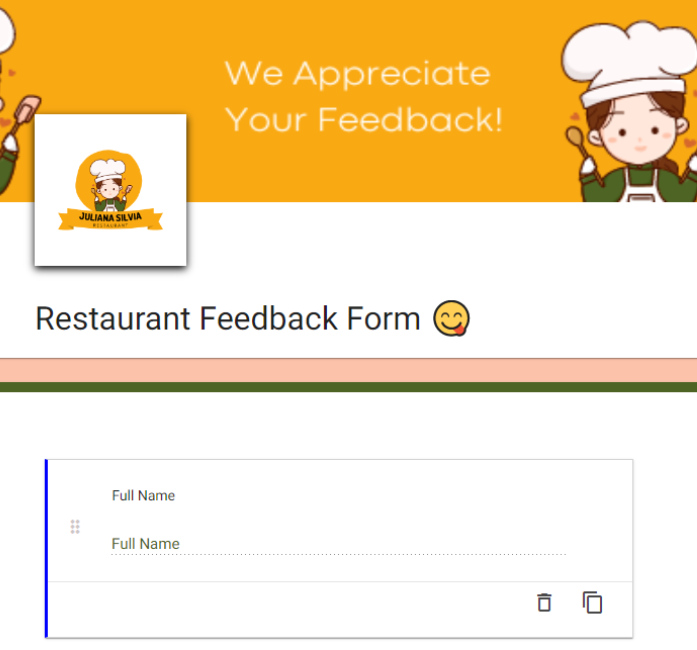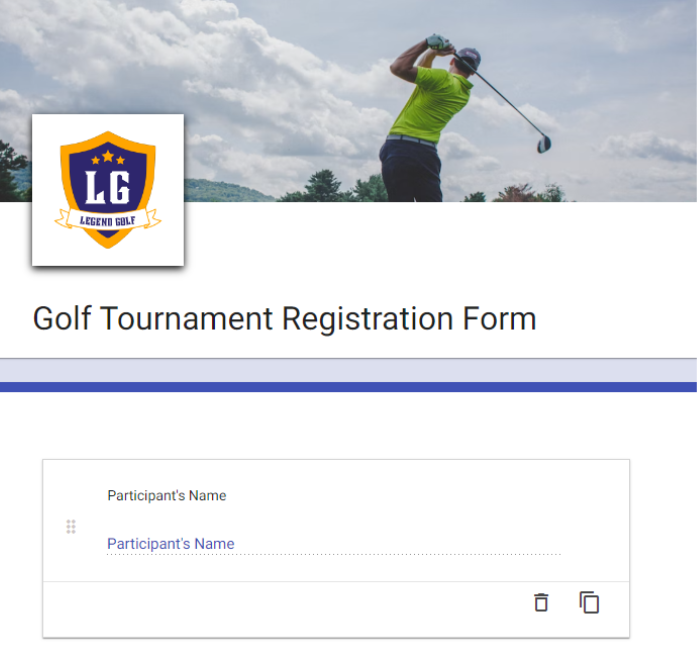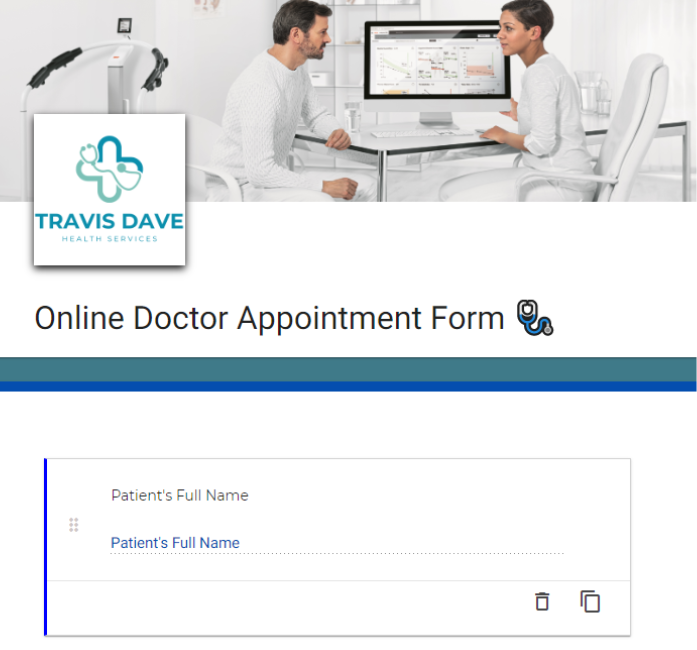Create forms that people respond to. Happily.
Collect and store data effortlessly. Choose from 100s of templates, customize them with your branding, or create a form easily from scratch. Embed your forms to any webpage. Ask for eSignatures & do much more with Rao Forms.

Drag-and-drop Controls with Rao Forms.
It’s easy to create any type of form you need with the drag-and-drop feature.
The user-friendly interface allows you to select components and build your form quickly.
Drag-and-Drop components like:
- Input Boxes
- Checkboxes
- Dropdown
- Signature Pad
- Radio Button
- Date Picker
- Media Uploader, etc.
Collect eSignatures with Rao Forms
You can use the Signature widgets to:
- Collect signatures for Vendor/Supplier agreements
- Ask signatures for contractual agreements, financial documents, etc.
- Onboard new team members
- And much more

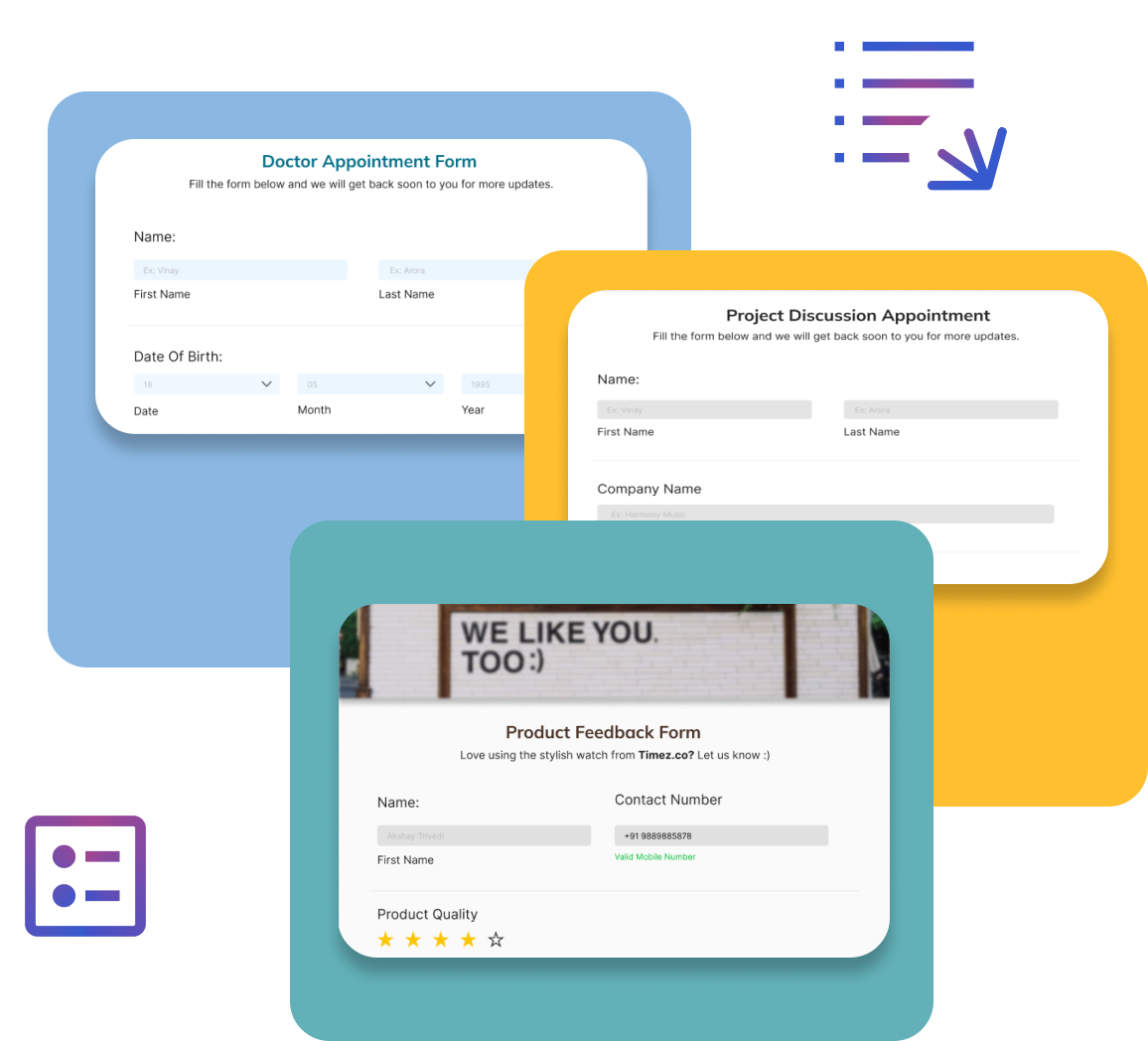
Unique templates for your unique requirements
Explore a wide range of templates that cater to the needs of businesses, doctors, sports clubs, restaurants, and more.
These templates are designed to be both elegant and efficient, allowing users to save time while creating professional-looking forms.
Need a simple contact form or a more complex survey? Rao Forms has the perfect template for you.
Create
- Feedback forms
- Registration forms
- Online appointment forms
- Employee onboarding forms
- And more!
Integrate Rao Forms with Google Sheets.
Create personalized and professional forms with ease and integrate them seamlessly with Google Sheets.
Say goodbye to the tedious task of transferring form responses to spreadsheets. Rao Forms simplifies the process by automatically syncing responses to your Google Sheets.
You can focus on what matters while Rao Forms streamlines the collection and organization of data for you.
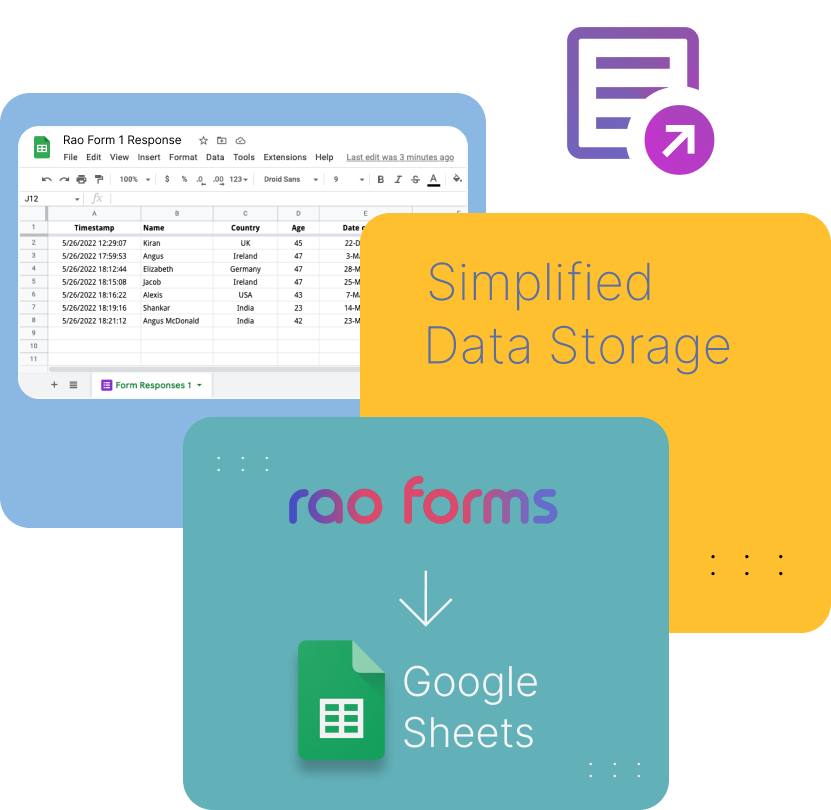
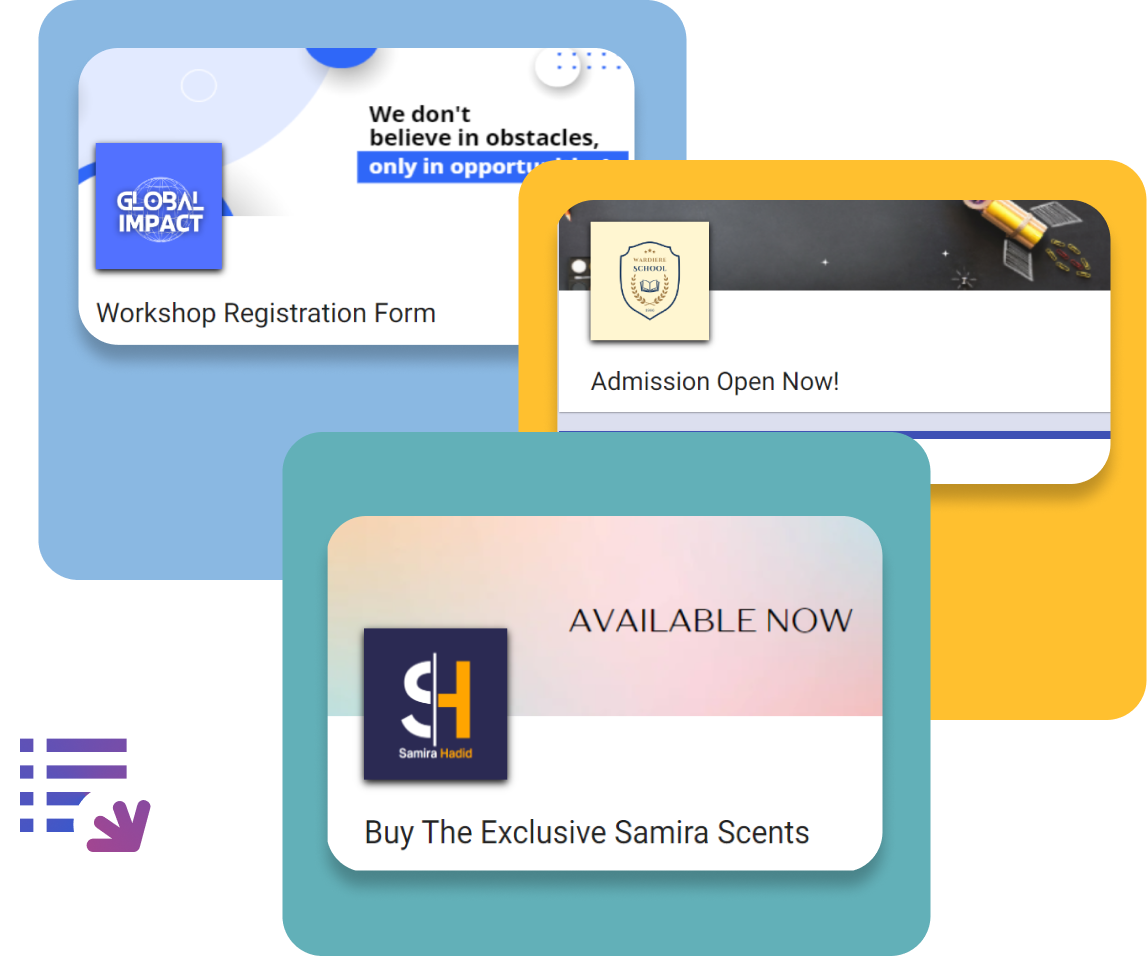
Design personalized forms with your branding in Rao Forms
Bring life to your forms with elegant themes that can be customized according to your brand.
Adding your brand colors to your forms makes them even more professional and personalized.
Add logos, covers, and relevant backgrounds that describe your business to create impactful forms.
Appointments Booking System for Doctors, Consultants, Businesses, and more in Rao Forms
Whether you need to book a routine checkup, a sports session, or a dental procedure, Rao Forms has got you covered!
Using different templates can help you streamline your appointment scheduling. It helps you enable an efficient process that saves you time and energy.
Doctors can create:
- Online Appointment forms
- New Patient Enrollment forms
- Patient Feedback form
- Hospital Discharge Form
- And Much More.
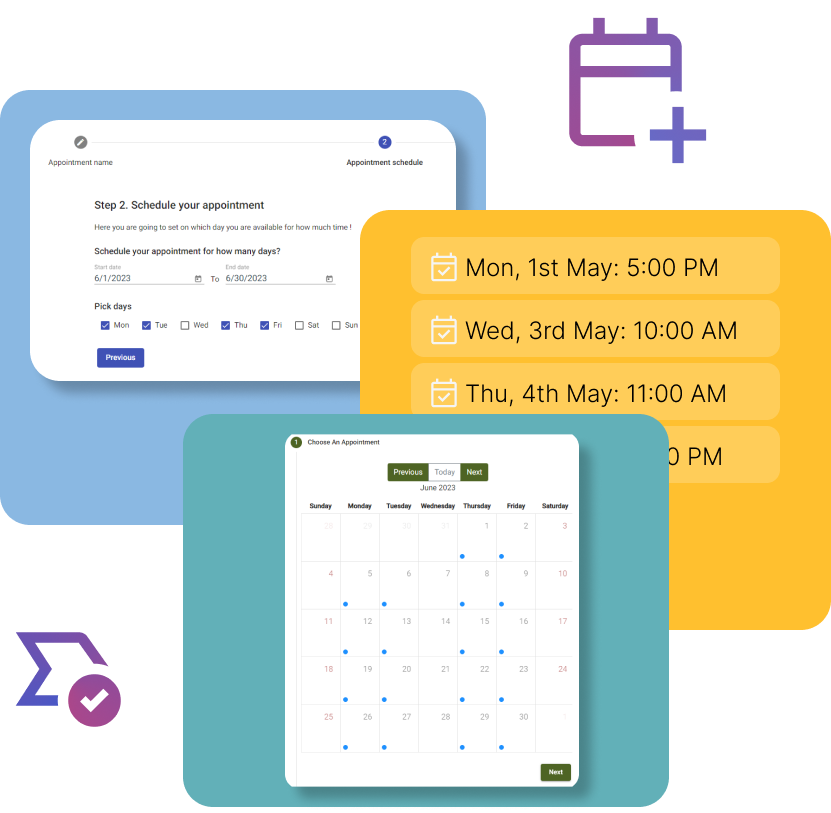
Rao Forms vs. Google Forms
Features
Rao Forms
Google Forms
Useful forms for every need!

Doctor’s Appointment Form

Restaurant Feedback Form

Cultural Festival Registration Form

User Content Form
Choose from 100s of templates that are easily customizable.